Changing the shipping address on Amazon might be a hassle if you don't know what you are doing. Thankfully, there are a few simple steps you can follow to get the job done. In this article, we will take a look at the different methods to change your shipping address on Amazon after an order has been placed. Firstly, let's start with the most common way of changing the shipping address. This method involves changing the address before the order is shipped. To do this, you will need to follow the steps below: 1. Go to your Amazon account and select "Your Orders". 2. Find the order you want to change and click on "Change Shipping Address". 3. Enter your new shipping address and click "Save". It is important to note that this method only works if the order has not been shipped yet. Once the package has been shipped, you won't be able to change the shipping address. Now, what if you want to change the shipping address after the package has been shipped? Well, there are two ways to do this. You can either contact Amazon customer support, or you can try to redirect the package using the carrier's website. To contact Amazon customer support: 1. Go to your Amazon account and select "Help" from the navigation menu. 2. Click on "Need more help?". 3. Select "Contact Us" and choose the order you want to change. 4. Explain your situation and ask for the address to be changed. The customer support team will do their best to help you, but there is no guarantee that they will be able to change the shipping address after the package has been shipped. On the other hand, you can try to redirect the package using the carrier's website. To do this, you will need to have an account with the carrier and follow their specific instructions. For example, if the package is being shipped through UPS, you will need to: 1. Go to the UPS website and log in to your account. 2. Select "Tracking" and enter the tracking number of the package. 3. Click on "Request Intercept" and follow the instructions to redirect the package to your desired address. It is important to note that redirecting a package may incur additional charges, and not all carriers offer this service. In conclusion, changing the shipping address on Amazon is possible, but it may not be an easy process. It is important to check the status of your package before trying to change the shipping address, and to contact customer support or the carrier directly for assistance. Always double-check the address before making a purchase to avoid any potential problems with shipping.
If you are searching about How To Change Shipping Address on Amazon in 2021 | Itechguides.com you've came to the right page. We have 5 Pics about How To Change Shipping Address on Amazon in 2021 | Itechguides.com like How to change the shipping address on AliExpress after you've paid, How to change your shipping address on Amazon - Android Authority and also How to change the shipping address on AliExpress after you've paid. Here you go:
How To Change Shipping Address On Amazon In 2021 | Itechguides.com
 www.itechguides.com
www.itechguides.com want itechguides alternatively
How To Change Your Shipping Address On Amazon - Android Authority
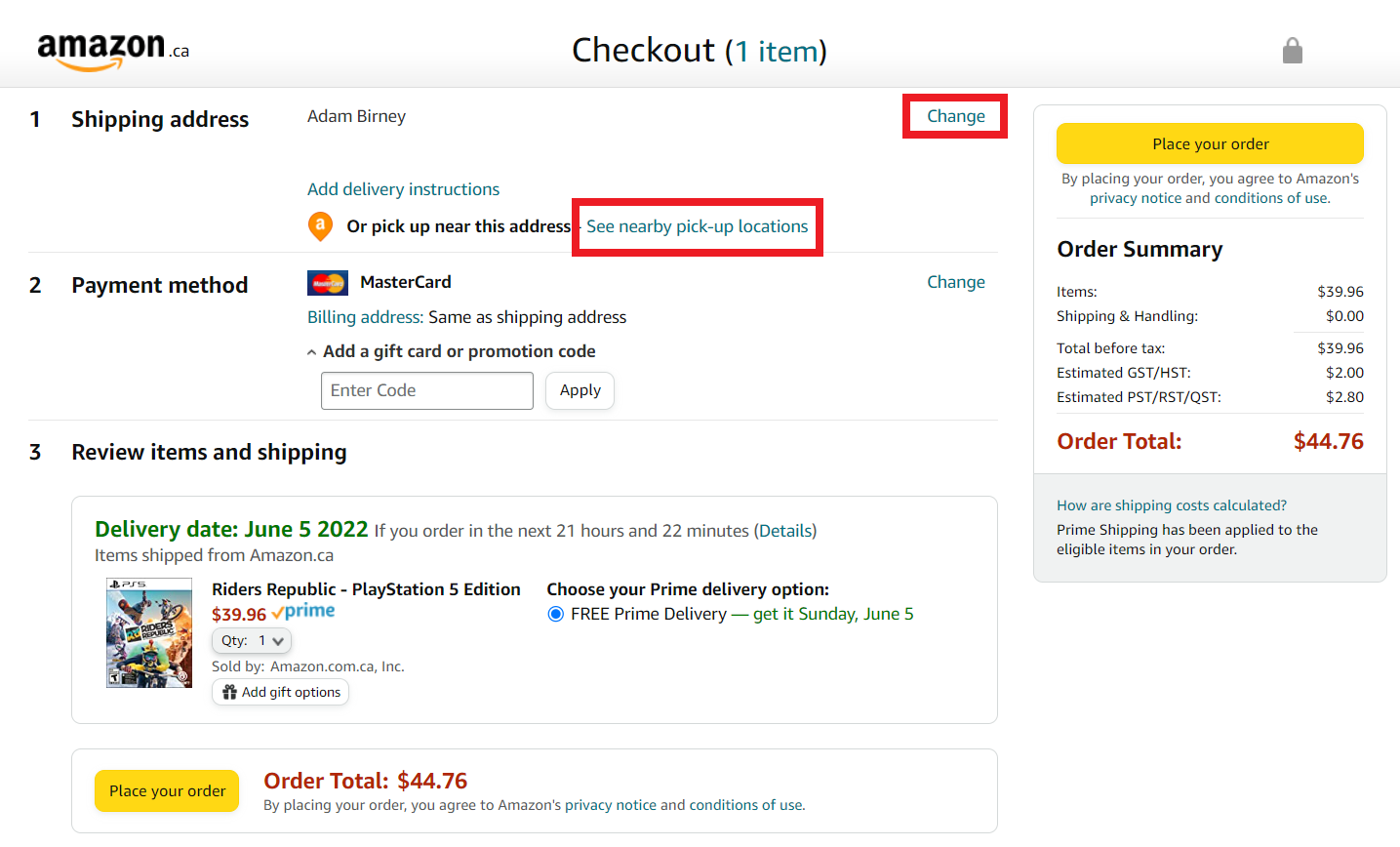 www.androidauthority.com
www.androidauthority.com How To Change The Shipping Address On AliExpress After You've Paid
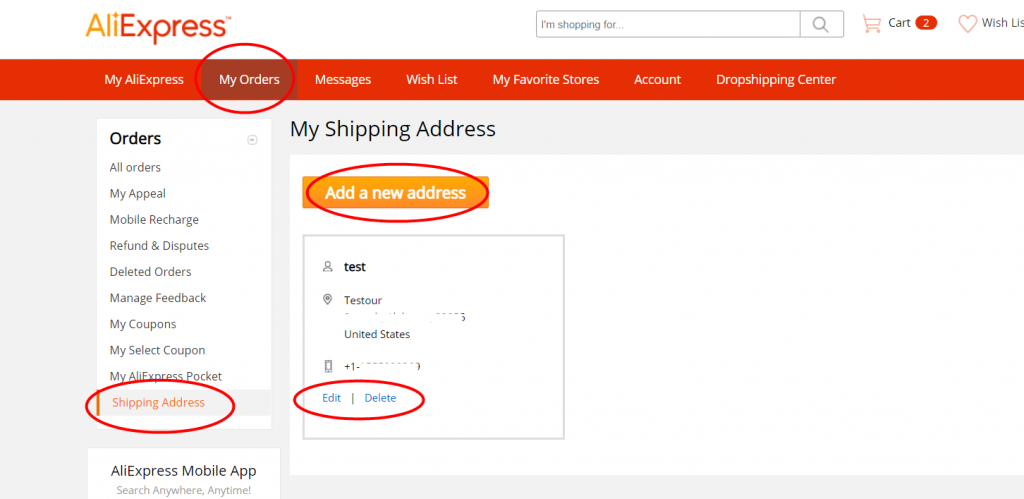 alixblog.com
alixblog.com modify
Can You Change Shipping Address On Amazon After Order Is Placed
 bloggerplant.com
bloggerplant.com placed
How To Change Shipping Address On Amazon In 2021 | Itechguides.com
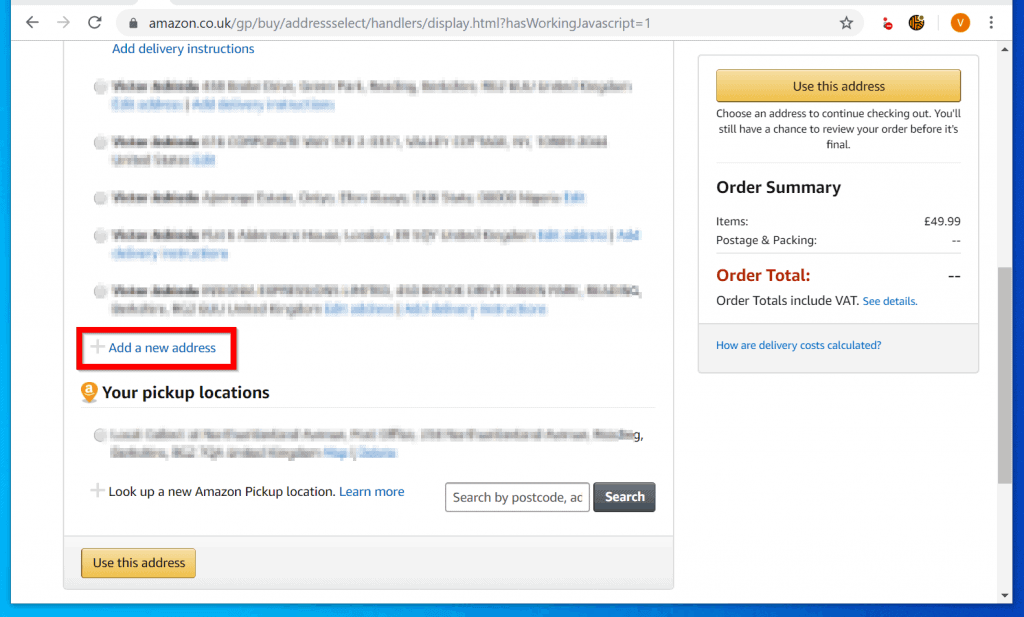 www.itechguides.com
www.itechguides.com itechguides
How to change shipping address on amazon in 2021. How to change your shipping address on amazon. How to change the shipping address on aliexpress after you've paid
 www.itechguides.com
www.itechguides.com 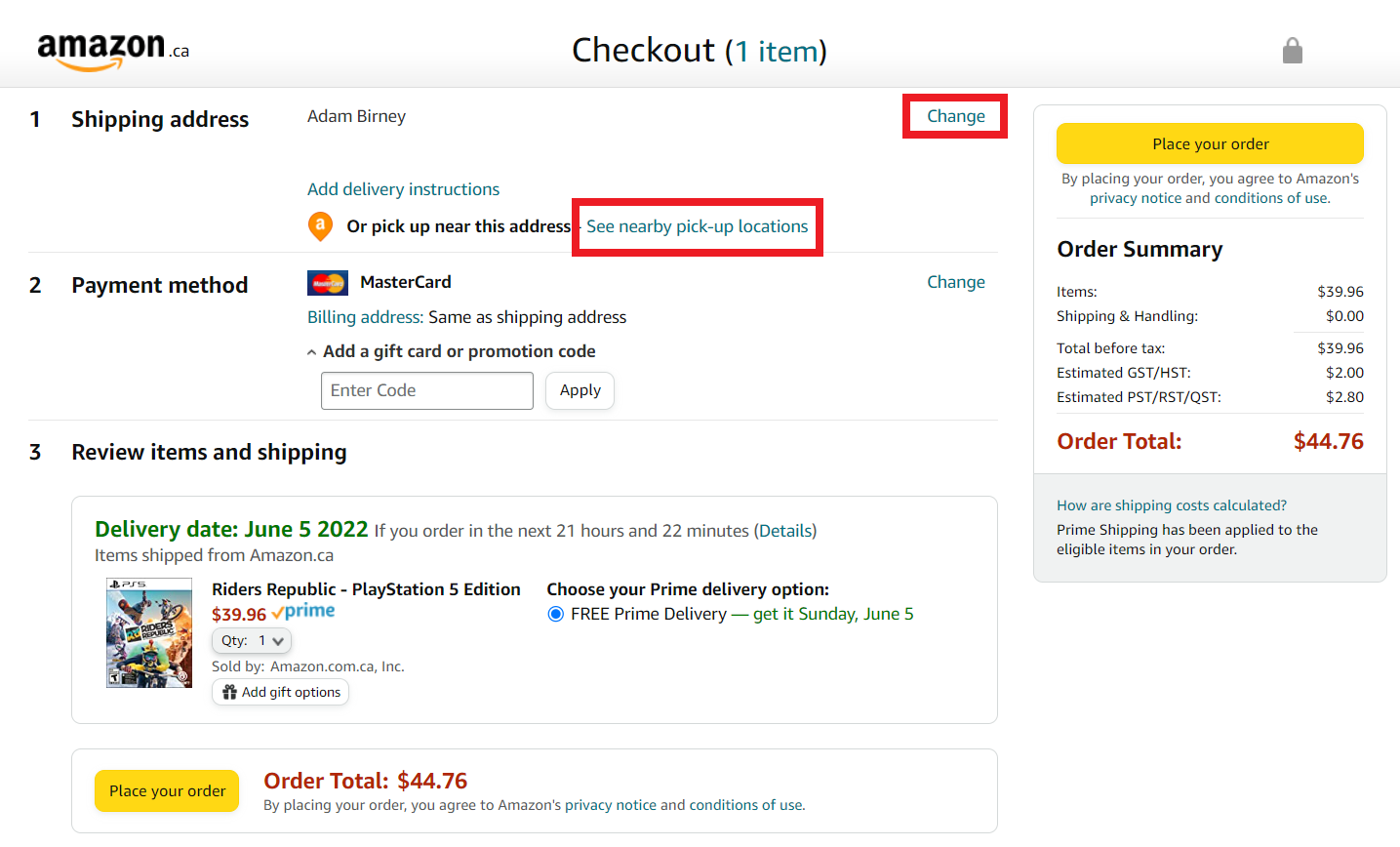 www.androidauthority.com
www.androidauthority.com 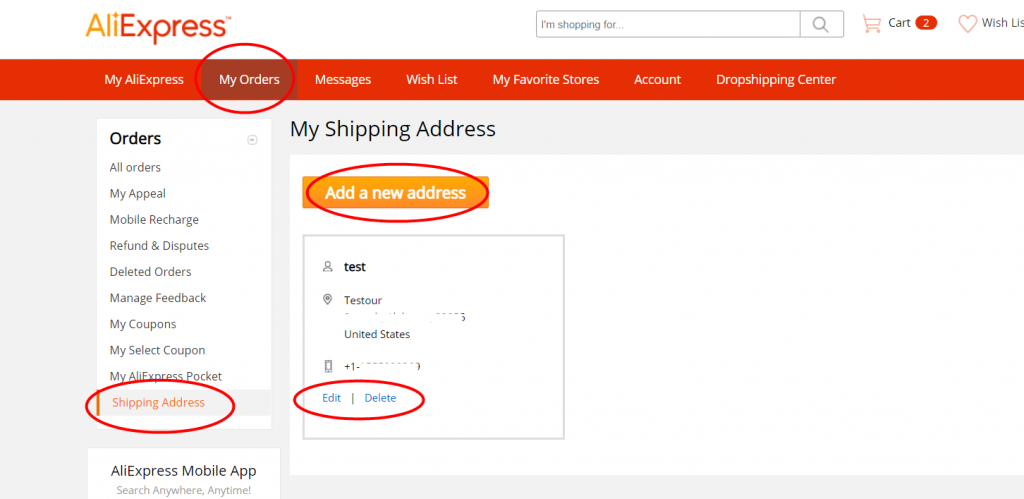 alixblog.com
alixblog.com  bloggerplant.com
bloggerplant.com 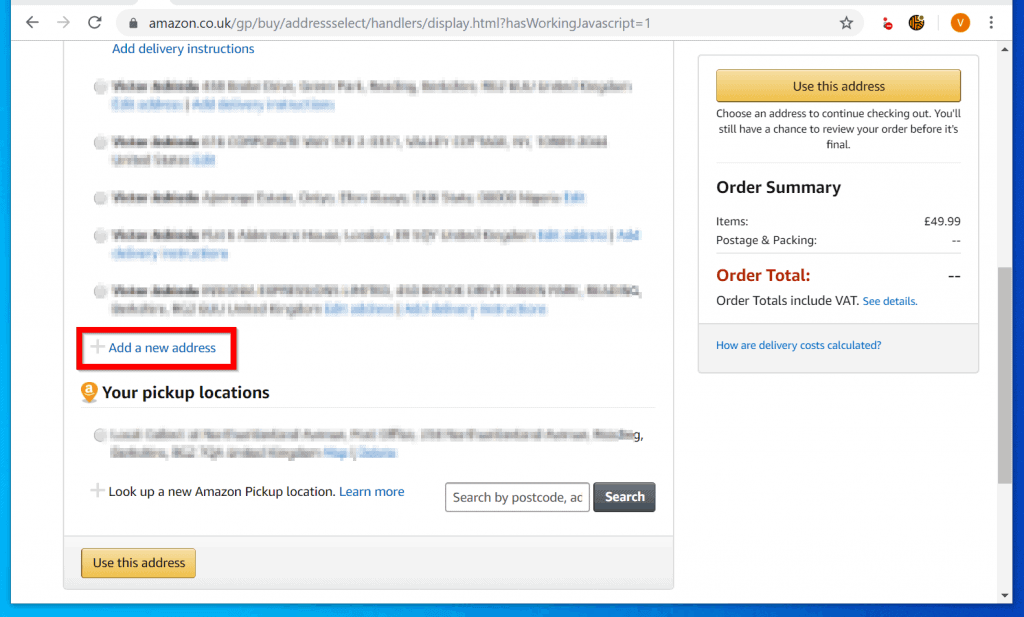 www.itechguides.com
www.itechguides.com